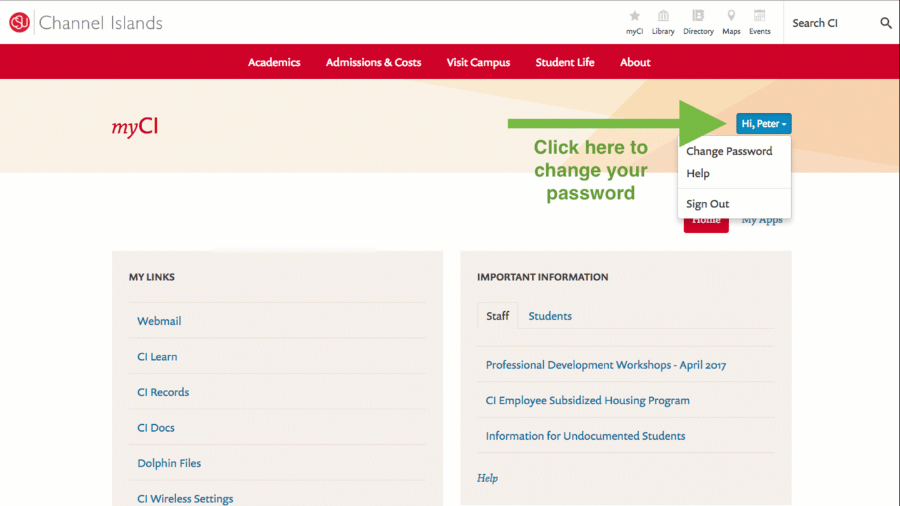How do I get access to “XYZ” or other system?
Start by reading the list of systems available.
How do I get my Dolphin Name?
Students: To receive a Dolphin Name, a student must:
- Have applied to CSU Channel Islands.
Once you have submitted your online Cal State Apply application, a letter will be emailed to you containing Dolphin Name and Dolphin ID number.
Once you receive your Dolphin Name and Dolphin ID number, you must activate your Dolphin Account before you can use it to access myCI and other IT systems at the University.
If you forgot your Dolphin Name, see the "I forgot my Dolphin Name or my Dolphin ID Number" section on this page for information on how to retrieve this information.
Employees: To receive a Dolphin Name, an employee must:
- Be hired by the university.
- Fill out all necessary paperwork in Human Resources
Once you have completed these two steps, Human Resources or the Faculty Affairs Office will provide you with your Dolphin Name and Dolphin ID Number.
Once your receive your Dolphin Name and Dolphin ID number, you must activate your Dolphin Account before you can use it to access myCI and other IT systems at the University.
What is my Dolphin Name?
- Students and Alumni: Your Dolphin Name is in the format: firstname.lastnameXXX, where XXX is a 3-digit number. For example, a student named Pat Richards might have the Dolphin Name pat.richards123.
- Employees: Your Dolphin Name is in the format: firstname.lastname. For example, an employee named Pat Richards might have the Dolphin Name pat.richards.
If you forgot your Dolphin Name, see the "I forgot my Dolphin Name or my Dolphin ID Number" section on this page for information on how to retrieve this information.
What is my Dolphin Password?
If you have never used your Dolphin Password before: you must activate your Dolphin Account before you can use myCI and other IT systems at the University.
If you forgot your current password: go to the Dolphin Password Reset page.
What is my Dolphin ID Number?
Your Dolphin ID Number is the 9-digit number, which is also located on the front of your DolphinOne ID card in the bottom-left corner, right below your name. Please view the following example:
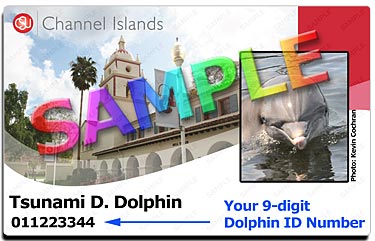
Students receive their Dolphin ID Number via email once they have applied to the university.
Employees receive their Dolphin ID Number upon employment with the university. Please contact Human Resources for help with your Dolphin ID number.
I forgot my Dolphin Name or my Dolphin ID Number. Where can I retrieve them?
Where you retrieve your Dolphin Name or Dolphin ID Number depends on your role and affiliation with the University:
- Current CI Students and Alumni should contact Registrar’s Office. New Applicants should contact Admissions & Recruitment.
- Faculty should contact Faculty Affairs.
- Staff should contact Human Resources.
- Employees of auxiliary organizations should contact the person responsible for human resources at their organization
You will need to verify your identity with the responsible organization in order to retrieve your Dolphin Name or Dolphin ID Number from the designated department.
I forgot/lost my Dolphin Password. Where can I get a new one?
If you have never used your Dolphin Password before: you must activate your Dolphin Account before you can use myCI and other IT systems at the University.
If you forgot your current password: go to the Dolphin Password Reset page.
How do I change my Dolphin Password?
Watch the animation, or scroll down to read step-by-step instructions below:
- Go to myCI
- Sign in with your current Dolphin Name and Password
- Click the button that reads "Hi, (your name)"
- Select the “Change Password” link.
- Follow the instructions to complete your password change.
If you forgot your Dolphin Password, go to the Dolphin Password Reset page.
What is my email address?
Students and Alumni: Your email address is your Dolphin Name + "@myci.csuci.edu". For example, a student named Pat Richards with the Dolphin Name pat.richards123 would have the Dolphin Email address pat.richards123@myci.csuci.edu. Please visit the Email Help page for more assistance.
Employees: Your email address is your Dolphin Name + "@csuci.edu". For example, an employee named Tracy Smith would have the email address tracy.smith@csuci.edu.